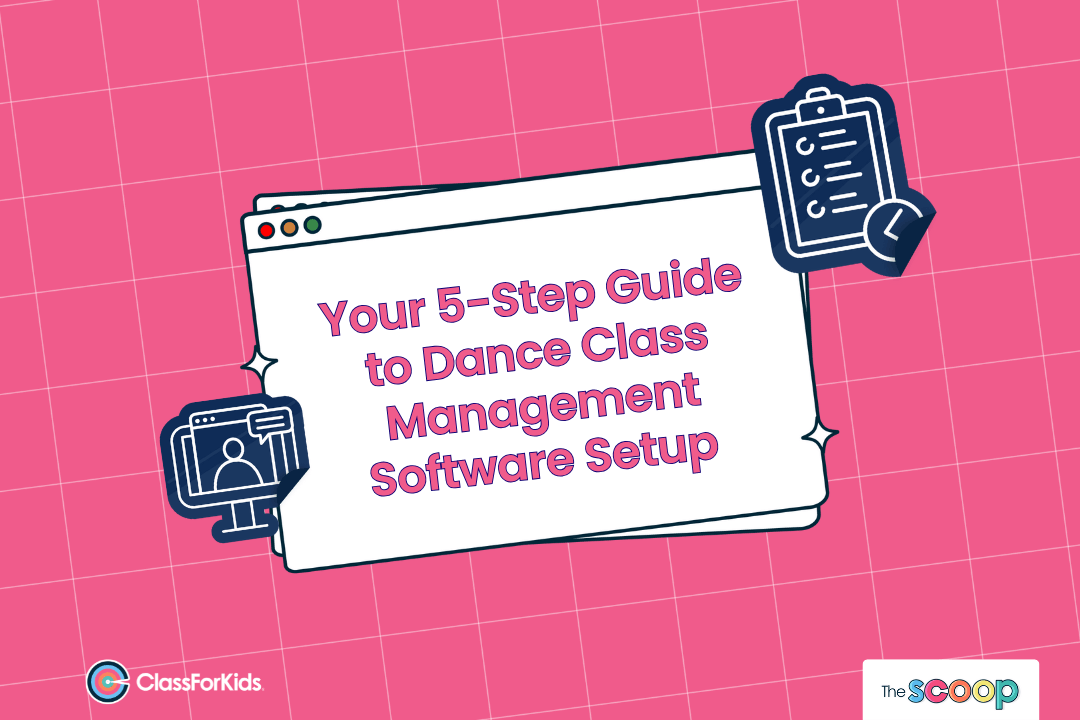How To Get Started With Dance Class Management Software in 5 Simple Steps
[.rt__btn]Watch 10-Minute Demo[.rt__btn]
If you run a dance school or studio for children and young people, you already know that teaching is only half the job. The other half is the not-so-glamorous bits like chasing payments, managing registers, and replying to late-night parent messages when all you want is a quiet evening.
It’s no wonder more and more dance schools are turning to dance class management software. It saves time, reduces costs (and stress!), and helps you run your dance school like the professional business it is.
But knowing you need software and knowing how to set it up are two very different things. You might be worried about tech hiccups, confusing pricing plans, or parents panicking at anything new. That’s where we come in.
At ClassForKids, we’ve helped over 4,500 children’s activity clubs, including hundreds of dance schools, get up and running with same-day setup, free personalised onboarding, and reliable features that help you stay in control. In this guide, we’ll walk you through how to set up your dance class management software in 5 simple steps.
Your 5-Step Guide to Dance Class Management Software Setup
The best thing about setting up your new dance class management software is that you’ll only need to do it once. And even better, it doesn’t have to feel like another complicated routine. With the right plan, it can be simple, smooth, and even satisfying. These 5 steps will take you from spreadsheets and stress to structure and success.
Still deciding which platform is right for you? Check out this breakdown of the best dance class management software to help you choose the right fit for your studio..
[.rt__btn]Compare Top Platforms[.rt__btn]
Step 1: Get everyone on board before you dive in
One of the biggest hurdles when setting up dance class management software is often not the software itself, but people’s resistance to change. Teachers might worry it’ll be too complicated. Parents might panic about “yet another app.” And you might be wondering if this will solve problems or create more.
Our advice? Share the “why” before the “how.” Show everyone how this change will make life easier:
- Teachers can view registers, medical notes, and permissions in seconds
- Parents can book and pay online without calling you at awkward hours
- You get paid before the kids show up to class and gain full visibility over finances and seasonal trends
Start with a quick team meeting and a clear message to parents explaining what’s changing and how it helps them. Once your team and parents are on side, the setup will be far easier..
Step 2: Choose a software platform that grows with your business
Some dance class management software platforms seem affordable, but only until your student numbers go up or you want to unlock more features like financial reports. Suddenly, that low monthly fee you signed up for doesn’t look so low anymore.
Here’s what to look out for:
- Platforms that charge per student or per teacher
- Tools locked behind premium upgrades
- Email caps or usage limits
Choose a platform like ClassForKids that gives you unlimited access to all features, lets you add as many teachers and customers as you like, and comes with resources to help your business grow, plus access to the most exciting events across the UK. All with one simple monthly plan.
It’s simple. If you want to grow your studio without being penalised for your success, pick software that never puts a cap on your potential.
Step 3: Plan your switch like you’d plan a dance show
Whether you’re saying goodbye to spreadsheets or moving on from a clunky platform, changing your set-up will likely come with a few bumps. Teachers need time to adjust, parents need to create new accounts, and you’ll want to avoid any mid-term disruptions while transferring your contacts.
That’s why timing matters.
We recommend picking a quieter week so you can:
- Import your customer data
- Walk your team through the new software
- Send parents a quick messahe explaining the change (and how easy it’ll be)
Worried about the transition? ClassForKids can make it smoother for you and your customers with:
- Free personalised onboarding to help you get set up quickly and confidently
- Resources and email templates for parents so they know what to do
- Ongoing support and tailored resources to help you reach your goals
No dance class management software is completely hassle-free to set up, but with the right support, it’s easier than you think.
Step 4: Automate the boring (and time-wasting) bits
This is where things get exciting. Once your setup is complete, you can start running your dance business on your own terms. Imagine no more 10pm WhatsApps from parents, no more chasing late payments, and no more ticketing chaos in the lead-up to show season.
With dance class management software, you can automate:
- Class bookings and payments
- New term setup, re-enrolment, and waiting lists
- Class registers, timetables, and attendance tracking
- Invoicing, ticket sales, and financial reports
- Parent communications, photo consent, and medical notes
Just to give you a sense of what’s possible: [.blue__text]dance studios using ClassForKids save an average of 15 hours a week on admin[.blue__text]. That’s 15 hours you can use to grow your business, plan your next big performance, or finally enjoy a proper evening off.
Step 5: Let your data guide your business growth
Once your dance class management software is up and running, it becomes your growth partner. With everything in one place, you can finally make decisions based on real insights and data.
You’ll be able to:
- Track bookings, retention, and drop-offs
- Spot your most popular class times, age groups, and venues
- Understand where your customers are coming from
- Forecast income and manage cash flow with confidence
These insights help you spot seasonal patterns, understand which classes and times work best, and make confident decisions about scheduling, pricing, venues, and promotions. You can even use your financial reports to support funding applications or make a strong case for new partnerships.
And with ClassForKids, that’s just the beginning. You’ll also get access to exclusive resources designed to help your dance school grow, including:
- Competitions with prizes worth up to £10K
- Partnerships with industry leaders like IDS and the Scottish Dance Awards
- Expert-led workshops and networking events tailored for dance professionals
Want to see how other dance schools are using ClassForKids to grow? Check out how [.pink__text]Lauren’s Avenue Dance[.pink__text] and [.orange__text]Louise’s Dance Inc. Studios[.orange__text] are saving time, boosting revenue, and building the business side of their studios with confidence.
Ready to get started with dance class management software?
Switching to dance class management software might feel daunting at first, but it’ll save you hours on admin, reduce costs, and help you grow your studio with confidence. You’ll have the space and resources to think big, plan smart, and run your dance school the way you’ve always wanted to.
At ClassForKids, we’ve spent over 10 years helping hundreds of dance schools do more with less stress. From setting up your software to marketing your classes and managing your studio with ease, we’re here to support you every step of the way.
If you’re ready to spend less time on spreadsheets or clunky platforms and more time teaching, creating, and growing your business, get in touch with our team today and see what we can do for you..
The Ultimate Planner for Your Kids' Club
We've got a ton of free resources you can access now to help improve the efficiency of your club.
DownloadRelated Blogs
.webp)
The Ultimate 2025 Dance Show Prep List for Dance School Owners
.png)
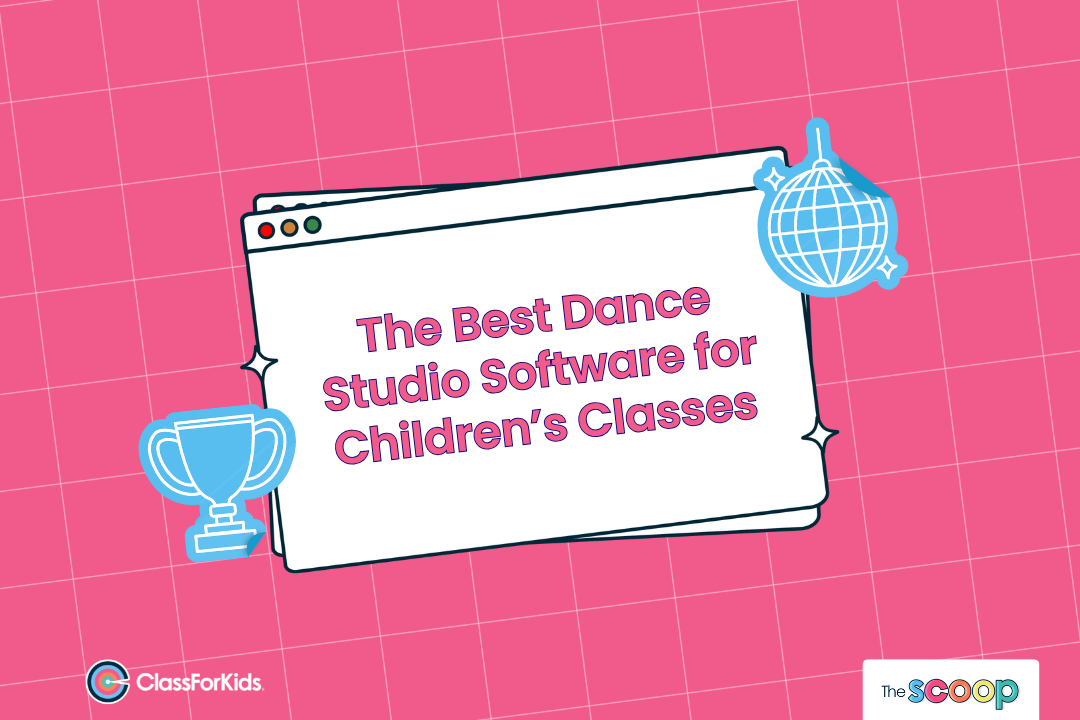
Why ClassForKids is the best dance studio software for children’s and youth classes