How to Set Up and Manage a Business Social Media Account That Grows Your Kids’ Club
Social media isn’t just for selfies and dance challenges, it’s one of the most powerful tools you have to grow your kids’ activity business.
Knowing how to set up and manage a business social media account can be the game-changer that helps you attract new families, build trust with your community, and turn casual scrollers into loyal members.
With the right setup and strategy, your socials can do more than just look good- they can boost bookings, showcase your sessions, and become a natural extension of the amazing work you do.
Whether you’re starting from scratch or polishing up your profiles, this hands-on guide has everything you need to get it right.
Let’s turn your social media presence into one of your club’s most valuable assets.
Why Social Media is Essential for Kids’ Clubs
Want to stay ahead of the curve? [.blue__text]Check out our blog on navigating social media trends here.[.blue__text]
Parents are constantly looking online for fun, safe, and enriching experiences for their children, and many of them turn to social media first.
In fact, [.pink__text]58% of consumers first discover new business on social media*[.pink__text] and [.orange__text]customers who engage with a business on social media spend, on average, 35-40% more**.[.orange__text]
So, research shows this is needed, but what is the direct impact on your kids’ club?
- Build awareness: Social media helps new families discover your club through search and local sharing.
- Showcase your offering: Share photos, videos, and success stories that bring your club to life.
- Foster trust: Regular posts build familiarity and show you’re active, reliable, and engaging.
- Drive bookings: With the right strategy, your social media can become a booking engine.
Think of your social media as your digital shopfront, it’s often the first place new parents will visit before committing to a class. [.blue__text]Here’s why a strong social media strategy is critical to club success.[.blue__text]
The Ultimate Planner for Your Kids' Club
We've got a ton of free resources you can access now to help improve the efficiency of your club.
Download
How to Add Links and Map the Customer Journey
You’ve attracted a potential customer- now guide them to take action.
Add a 'Link in Bio'
Instagram and TikTok only allow one clickable link in your profile. Use tools like:
- Linktree
- Campsite
- Laters’ Linkin.bio
These let you link to multiple destinations: bookings, contact forms, class schedules, etc
Map the Customer Journey
Think like a parent seeing your profile for the first time:
- Can they quickly understand what you offer?
- Is your location and age range clear?
- Is there a clear path to book or message?
Every post should subtly guide users toward a next step- whether that’s following, messaging, or booking a trial.
Use Technology to Your Advantage
Smart tools can save time and boost your impact. Here are some must-haves:
Canva
Even if you’re not a designer, Canva lets you create high-quality social media content with ease. You can:
- Use templates for Instagram posts, Facebook covers, or Stories
- Add your logo, brand colours, and fonts for consistency
- Create engaging graphics for upcoming events, term dates, or theme weeks
Best of all, it’s drag-and-drop, so no design skills required.
For more branding and advertising tools tailored to sports clubs, dive into our [.blue__text]essential marketing toolkit blog.[.blue__text]
Scheduling Tools
Instead of posting manually every day, use a scheduler to plan content in advance.
- Meta Business Suite is free and built into Facebook/Instagram, allowing you to schedule posts, reels, and stories.
- Later or Buffer are great for managing multiple platforms from one place, and they provide useful insights too.
Batch content creation (e.g., on a Sunday evening) and schedule your posts for the week ahead. This frees you up to focus on running your club.
Booking and Club Management- ClassForKids
This is a game-changer for kids’ activity providers. ClassForKids is more than a booking tool, it’s your digital assistant, helping you streamline your operations while offering a smooth experience for parents. [.blue__text] Explore the full list of ClassForKids features[.blue__text] and see how it can support your club’s growth.
Why use ClassForKids?
- Direct Booking Links: Share a booking link straight from your ClassForKids dashboard to your social media bio or posts. Parents can view class info and book in just a few taps.
- Automated Confirmations: Once a parent books via the link, they receive instant confirmations- no need for back-and-forth messages
- Waiting List Management: Easily manage full classes with automated waiting lists, so no leads are lost.
- Payment Handling: Parents can pay securely online at the time of booking, saving you time chasing fees.
- Professional First Impression: The branded booking page looks sleek and trustworthy, helping to build confidence from the first click.
ClassForKids 🤝 Your Business Social Media Accounts
Your social media is the perfect place to turn interest into action, and ClassForKids makes that easier than ever. Here’s how to seamlessly integrate your booking system link into your business social media accounts for maximum impact.
- Add your Booking Link to Your Bio: Whether you’re using Instagram, Facebook, or TikTok, your ClassForKids link should be front and centre in your profile bio.
- Embed it in Posts: When you announce a new term or class, include a call to action: “📅 Book your place now – link in bio!”
Or on Facebook:
“👉 Book here: [insert ClassForKids link]” - Use Stories and Highlights: Add a “Book Now” Highlight on Instagram with a swipe-up link to your booking page (if eligible) or use a Link-in-Bio tool to direct viewers from stories to the right place.
- Connect It to Facebook events: Create an event for your next class or taster session, and include the ClassForKids booking link in the event description.
What This Means for You
When used together, tools like Canva, Later and ClassForKids help you:
- Show up professionally online
- Save hours each week on admin
- Make it incredibly easy for parents to discover, trust, and book with your club
Your job? Deliver the amazing sessions you already do. Let the tools handle the rest.
Why Learning How to Set Up and Manage a Business Social Media Account Matters
Learning how to set up and manage a business social media account for your kids’ club doesn’t have to be complicated. Start with a clear, professional setup, then focus on consistency, creativity, and connection.
By making social media a natural extension of the incredible work you already do with children, you’ll not only attract more families, you’ll also build a strong, loyal community around your brand.
Ready to put all this into action? Join us for our free online event 'Social Media Elevation' a hands-on session packed with expert tips, tools, and inspiration to help you grow your club’s presence online.
[.rt__btn]Social Media Elevation for Kids’ Clubs[.rt__btn]
(Please note, this event has now passed but if you 'register' you can get the on-demand version to watch in your own time)
*Sprout Social
**Synup
Related Blogs
.webp)
The Ultimate 2025 Dance Show Prep List for Dance School Owners
.png)
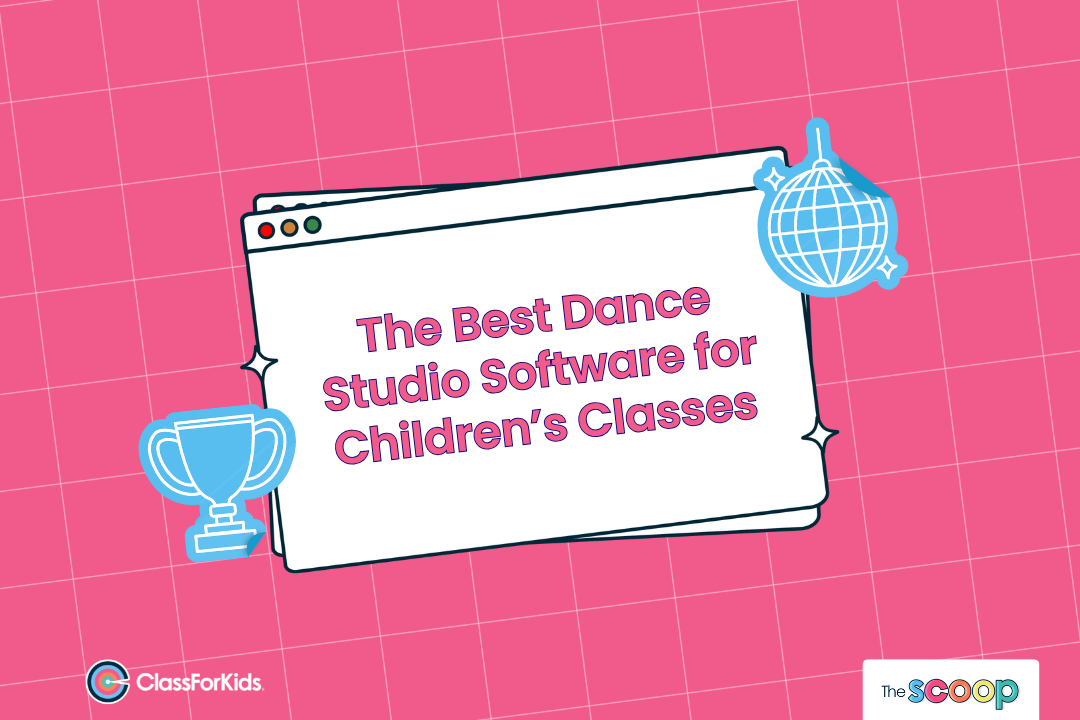
Why ClassForKids is the best dance studio software for children’s and youth classes

.webp)








