Struggling with These 5 Dance School Challenges? Try Dance Studio Software!


What is Dance Studio Software?
When we spoke to 100s of dance school owners who trust our dance studio software, we found something incredible: on average, they save 20+ hours a week just by letting the software handle the admin that used to slow them down.
Let’s put that into perspective. If a dance school owner using dance studio software saved even half of that (just 10 hours a week), they’d reclaim 65 full workdays a year. That’s 3 whole months of time back! And if time is money, that’s over £10,000 saved each year (hello, all-inclusive summer holiday!).
In short, dance studio software is a smart tool that gives you back time, money, and peace of mind you probably didn’t even realise you were losing.
But What Exactly Does Dance Studio Software Do?
It automates all those admin-heavy tasks that eat into your time, like chasing payments, managing waiting lists, and answering parent queries. Instead of spending evenings buried in spreadsheets, phone calls, and text messages, you can let dance studio software handle it all in the background.
That means more time to focus on your dancers, more money to invest in your business, and a whole lot less stress.
Sounds like a dream, right? And it indeed is, but only if you choose the right dance studio software. To make sure you get the right one for your unique needs, it’s important to know what to look for.
So, how do you find dance studio software that actually works for you? Let’s break down the key factors that matter most and how the right system can help tackle your biggest challenges as a dance school owner.
The Ultimate Planner for Your Kids' Club
We've got a ton of free resources you can access now to help improve the efficiency of your club.
Download
Key Factors to Consider When Choosing Dance Studio Software
We spoke to dance school owners to find out what really matters when choosing dance studio software, and the answer was clear. The right software should make your life easier, not add more frustration.
So, what should you look for?
Research. Research. Research.
You’re here, which means you already know that choosing the right dance studio software starts with doing your homework. Investing in the wrong dance class software can lead to wasted time, unnecessary costs, and the headache of switching to another platform down the line. Before you commit, make sure the software fits your needs, not just for today, but for the future as your dance school grows.
Look for the dance class software features you need.
When we talk about dance studio software features, we mean the tools you need to solve problems in your dance school. The value of a feature isn’t in how fancy it sounds but in how useful it is to you.
So before you commit, ask yourself: What do I actually need help with?
✅ If you want to simplify parent communication, look for a dance studio management software that makes it easy to send updates and reduce the usual back-and-forth of emails and messages.
✅ If you want better financial insights, choose a dance studio software with financial reporting so you can plan ahead with confidence.
✅ If admin is slowing you down, find a system that automates payments, registers, and waiting lists
There’s no one-size-fits-all solution, but the right dance studio software should work for you, not the other way around.
Ask around to see how others use the software.
You don’t have to take a leap of faith when choosing dance studio software; just see what other dance school owners are saying. Checking out real-life experiences will give you a clearer picture of how the dance school software works in practice and what kind of results you can expect.
The good news? Asking around is easier than ever (thanks, internet!).
✅ Read reviews on platforms like Capterra or Trustpilot to see what real users think.
✅ Check out testimonials on the software provider’s website.
✅ Explore Success Stories to see how dance schools have simplified their admin, saved hours of time, and grown their business.
Curious to see what other dance schools have achieved with ClassForKids dance school management software? [.blue__text]Browse through our Success Stories here.[.blue__text]
Check pricing and ask for a full breakdown.
Once you’ve found a few dance studio software options that seem like a good fit, don’t stop at the price tag. Dig a little deeper. Some dance class software options come with added costs for extra features or adding new dance teachers to your system, and the last thing you want is to sign up and later realise you're paying more than expected.
Here’s what to do:
✅ Check the pricing page.
✅ Reach out to the software provider and get details on what’s included.
✅ Ask about extra fees. Some dance studio software charges for things like additional users, reporting tools, or premium support.
Most dance studio software providers will be happy to give you the info you need, so don’t be afraid to ask!
Ask about customer support.
Dance school software is only as good as the support behind it. If you run into an issue, how quickly can you get help? Does the support team actually resolve problems, or do they leave you stuck waiting?
Before committing to dance studio software, take a few extra steps to check:
✅ Customer reviews about the speed and effectiveness of customer support.
✅ Do they offer live chat, phone, or email support? Is help available when you need it?
✅ Check if onboarding is included. A good dance studio software provider will make sure you’re set up for success from day one.
For any questions about ClassForKids’ pricing or support, [.green__text]get in touch with us[.green__text] or [.orange__text]visit our pricing page to learn more.[.orange__text]
Prioritise security
Running a dance school means handling a lot of sensitive information – kids’ names, emergency contacts, medical details, and parents’ payment info. You can’t just store these in a spreadsheet or a filing cabinet and hope for the best.
To protect your business and build trust with parents, choose dance studio software that prioritises security and GDPR compliance.
Look for:
✅ Data encryption to keep personal information safe from breaches.
✅ Secure online payments so parents can book with confidence.
✅ GDPR compliance to ensure customer data is handled correctly.
ClassForKids is the only ISO-certified dance studio software built specifically for children’s dance classes, with safeguarding and security at its core. [.pink__text]Learn more about how ClassForKids prioritises safeguarding and security here.[.pink__text]
Try before you buy
The best way to know if a dance studio software is right for you? Test it out before committing.
A free trial lets you:
✅ See if it has the tools you need to simplify admin and payments.
✅ Check if it’s easy for you, your team, and parents to use.
✅ Make sure it actually saves you time (not adds to your workload).
Once you find a dance studio management software that ticks all the boxes, making the switch is easy. And the best part? You don’t have to make guesses about the results.
Start your 14-day free trial with ClassForKids today and see for yourself.
Related Blogs
.webp)
The Ultimate 2025 Dance Show Prep List for Dance School Owners
.png)
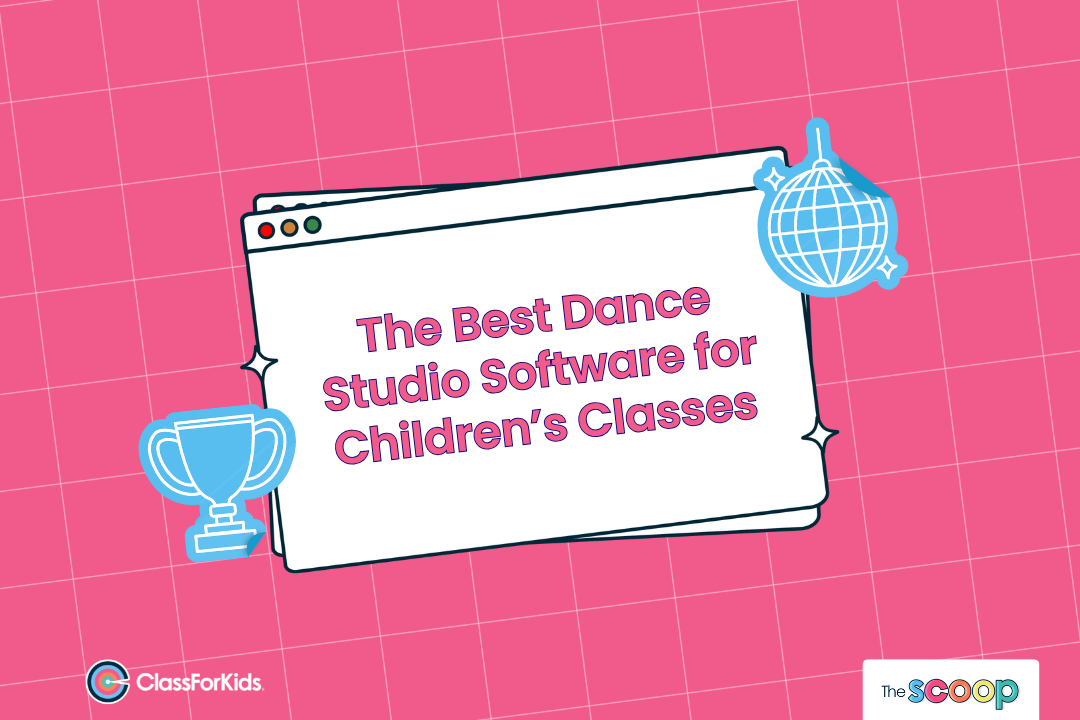
Why ClassForKids is the best dance studio software for children’s and youth classes









